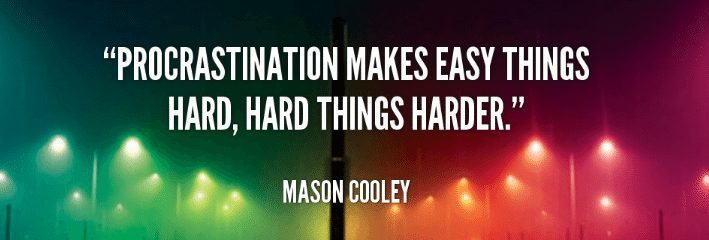Simple Ways To Not Check Social Media Every 5 Minutes
Social media has helped us stay more connected to our friends and family than ever before.
But too much of it can come in the way or our real life interactions, and our work, as it becomes an easy-to-go procrastinating place.
Stop wasting time on social media
Activity Tracking (screen time)
“What gets measured gets managed.” – Peter Drucker
If you know how you’re spending your “screen time”, then you can make decisions on changes that will help you reach your desired productivity level.
There are apps, software and web services that allow you to “check in” to track a certain activity.
There are also services that automatically track your activity, RescueTime serves this purpose well.
You can define what activities are productive and which ones aren’t (Facebook, scheduling, etc.).
The best thing is that it runs in the background of all your devices (computer, smartphone, and tablet) and it sends you a weekly report on Sundays to let you know the percentage of productive screen time, and if you’ve reached your desired goals.
This is a very powerful tool to look into your habits and maybe realize that you’re derailing from your objectives, or on the contrary, give you positive feedback on how well you’ve been doing.
If you come to realize that you’re wasting too much time on Facebook, and want to do something about it without having to recur to will power, you can use browser extensions or Apps to limit how much time you spend browsing time-wasting sites.
Using StayFocusd Chrome Extension as a preventive measure
This extension allows you to establish which sites you want to restrict and then set how much time you want to limit yourself to.
Follow these simple steps to set it up, for free, in just a couple of minutes.
- Install StayFocusd’s Chrome Extension
- Right click on the StayFocusd’s icon (looks like an analog clock inside an eye).
- Go to options. Set the amount of time you want to limit yourself to, per day, for Facebook (and other time-wasting sites).
- Go to “Blocked Sites” on the left menu, and type “facebook.com” (without the quotes) in the Text Box and click Add Blocked Sites.
- Et voilà! Now your browser will help you limit how much time you waste on Facebook.
There are Apps for smartphones, like Forest for Android or AppCapfor iOS. The later requires jailbreaking your iPhone.
Related: Negative Effects Of Social Media
Exploring mitigating alternatives
Besides from these hard-coded options, the following are tips to make it less likely to spend more time in Facebook:
- Disable Notifications coming from Facebook, to remove the temptation to constantly check updates and posts.
- Disable auto-play for the videos. Once they start playing is very difficult for you to take your attention away. To do so:
For computers:
- Go to your options drop-down menu in the top right.
- Click “Settings”, select “Videos” on the left menu.
- Turn the “Auto-Play Videos” to “OFF”
For Android
- Open the Facebook app
- Tap your phone’s menu button
- Tap Settings
- Scroll down and tap Video Auto-play
- Choose Off
iPhone and iPad
- Go to your device’s settings
- Scroll down and tap Facebook
- Tap Settings
- Below Video tap Auto-play
- Choose Off
These tips will help waste less time on Facebook, regain your time to spend it more wisely in your work, with your friends and family and working on your personal growth.