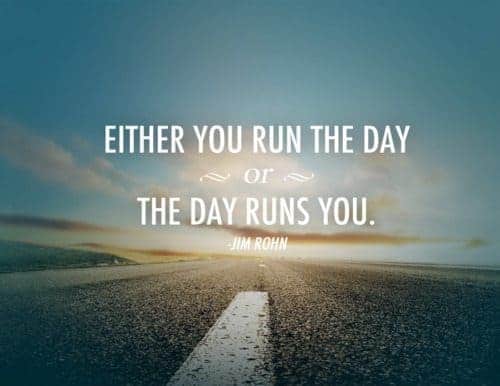5 Apps to Track the Websites You Visit and Waste Time On
Do you know that an average person spends 50 minutes a day on Facebook?
It means that most of us spend 12 days a year on our news feed.
Do you understand how many things you can do in these 50 minutes?
You can exercise, relax, take a power nap, cook a healthy meal, take a long bath, write a book… there are many things you could do if you only limited your time on social media.
People break up that time throughout the day, so they don’t see it as something serious.
The problem is: it’s NOT just Facebook.
There’s also Twitter, Pinterest, and, oh my God, Reddit.
Put all that time together, and you realize you’re wasting your days.
No one says you shouldn’t visit those sites.
We’re only saying that you should be conscious about the time you spend there.
If you notice that you’re consuming too much of the day, it’s time for rehabilitation steps.
First things first: you need to realize exactly how much time you spend on distracting websites.
How do you do that?
Do you use the stopwatch on your phone and write down the seconds and minutes you spend on each site?
No.
There’s a simple way to do that: use a time tracking app.
We’ll suggest five that allow you to track the time you spend on various websites.
5 Time Tracking Apps To Help You Spend Less Time on Social Media
1. RescueTime
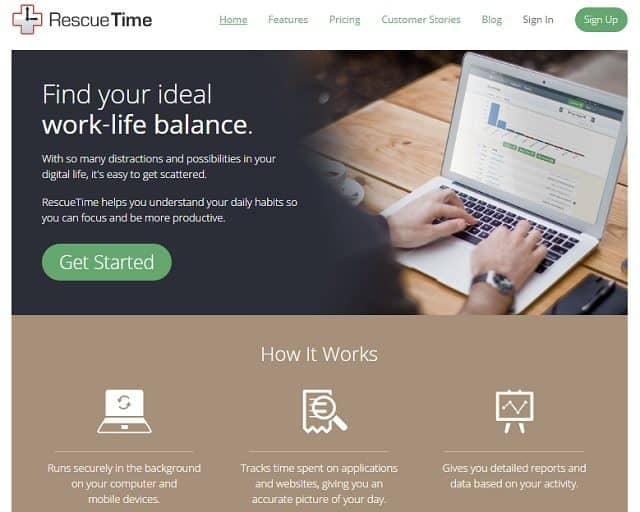
You can install this time tracking app on your computer or mobile devices, and it will run in the background without you noticing.
At the end of the day, you’ll review the report and see exactly how much time you spent on each site.
You’ll realize that those ‘5 minutes on Facebook’ turned into an hour – and you didn’t notice how the time slipped away.
That’s not all.
If you notice that some websites take too much of your time, you can prevent yourself from accessing them.
You can start by setting alerts.
If you commit to a limitation of 45 minutes on Facebook, for example, the app will send you a notification when you reach the limit.
If you’re not disciplined enough, you can take things further: set RescueTime to block distracting sites.
Once you reach the limit for yourself, your mind will no longer be able to play tricks on you.
With the FREE version, you’ll get a weekly report on email, and a 3-month repost history.
You’ll be able to set goals and track time in all websites and applications you use.
The Premium plan gives you all that, but it also allows you to track time away from the computer.
It also gives you alerts when you achieve daily goals, so it makes you more focused on work by blocking distracting websites.
You can use the time tracking app for daily goals, and you’ll get more detailed reports.
It costs $9 per month, but RescueTime often gives discounts.
2. Toggl
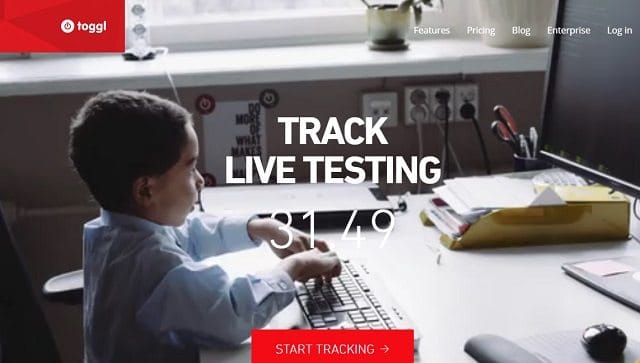
This time tracking app is available for desktop and mobile users.
It works like a stopwatch for business people.
You set a goal and start a timer.
For example: let’s say you promised yourself that you’ll be working on a presentation for work for two hours.
You’ll set that goal and you’ll start the timer.
With this approach, you play a trick on your mind: it’s focused on doing ONE thing at a time.
Toggl is even more effective when you break down your goals to smaller, shorter steps.
For example: you’ll be searching information for an assignment for 25 minutes.
Then, you’ll take a break of 5 minutes.
You’ll work on the first chapter for another 25 minutes, and you’ll take another short break after that.
All these mini-goals are quite achievable.
With this app, it’s easier to measure your achievements.
It takes only a bit of practice, and you’ll certainly improve the way you use your time.
3. My Minutes

This is a free iOS app that also works on the goal-setting principle.
Set a goal and a timeframe, and the time tracking app will give you a nudge when you run out of time.
If you hit the goal, it will give you a pat on the back.
If, for example, you set a goal to exercise instead of using Twitter for an hour, you’ll be more motivated to achieve it when you write it down.
The ‘at least’ and ‘at most’ form of the goals make you more aware of how you spend your minutes.
- At least an hour of exercise
- At least two hours of online learning
- Pinterest? 20 minutes at most!
This time tracking app will encourage you to achieve those goals.
4. Now Then Pro

You can use this time tracking app on your iPhone, iPod and iPad.
It’s a very simple app that’s focused on tracking the way you spend your time – nothing else.
It has few categories: work, home, entertainment, sport, travel, social, and shopping.
This approach reminds you that there are many other important things other than work.
You’ll be setting goals and the app will show what you’ve been doing, day by day, week by week, month by month.
A Now Then Free app is also available.
It also gives you a visual log of the way you’ve been spending your time.
That’s enough for you to realize what you’ve been doing wrong and start using the time you waste on more productive activities.
With the Pro version, you get a Remind Me feature that sends notifications that a task is still recording.
It costs $2.99 in the App Store.
5. TimeStats

This is an extension for Google Chrome.
It’s really effective in making you aware of the way you spend your time online.
It collects stats of the sites you visit, so you’ll see exactly how many minutes or hours you waste on useless websites.
If your work relies on using social media (and you don’t want that effort to be labeled as a waste of time), you can easily remove those sites from the statistics and find out how you waste time on others.
The time tracking app gives you daily statistics.
You’ll see your total browsing time, as well as detailed info about each site it monitors.
Plus, you’ll get monthly statistics.
If 25 minutes a day on Facebook doesn’t seem serious, try 750 minutes per month.
Now that’s a fact that will hit you right in the face!
You Realize How You Spend Your Time Online… Then What?
All these apps are useful for tracking time, but they can’t force you to use that time more effectively.
That’s all on YOU.
When you get the statistics, ask yourself: what do you get from all that time you spend on distracting sites?
Useless trivia?
Tons of news related to celebrities you don’t even care about?
Now think: is there a better way to use that time?
Of course there is!
Limit your activity on social media and other distracting sites and apps, and get out for a walk every day.
Sign up for an online course!
Ask someone out, watch a great movie, read a book, pay for membership in the gym… DO ANYTHING that makes you a more accomplished person.